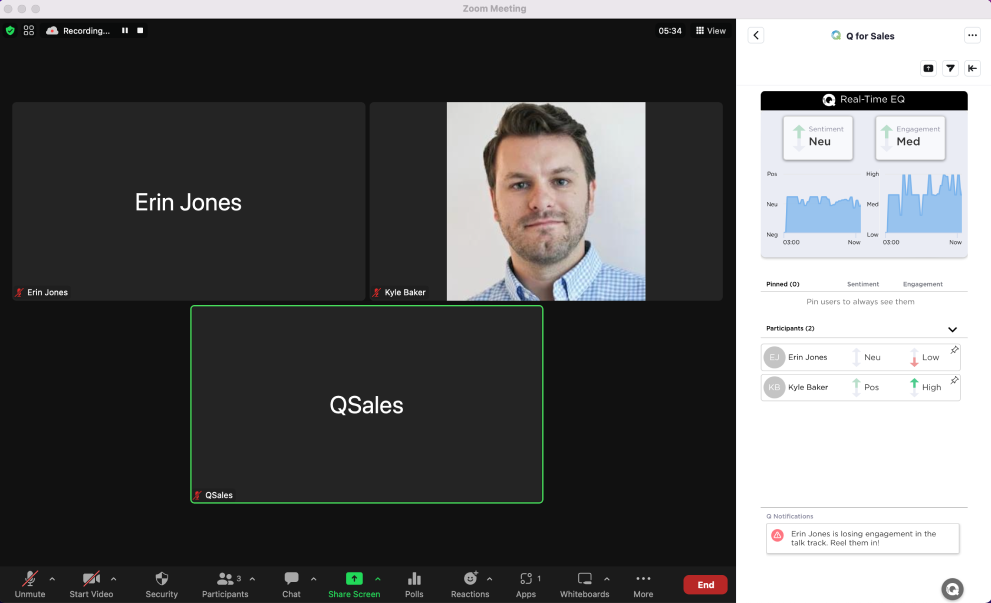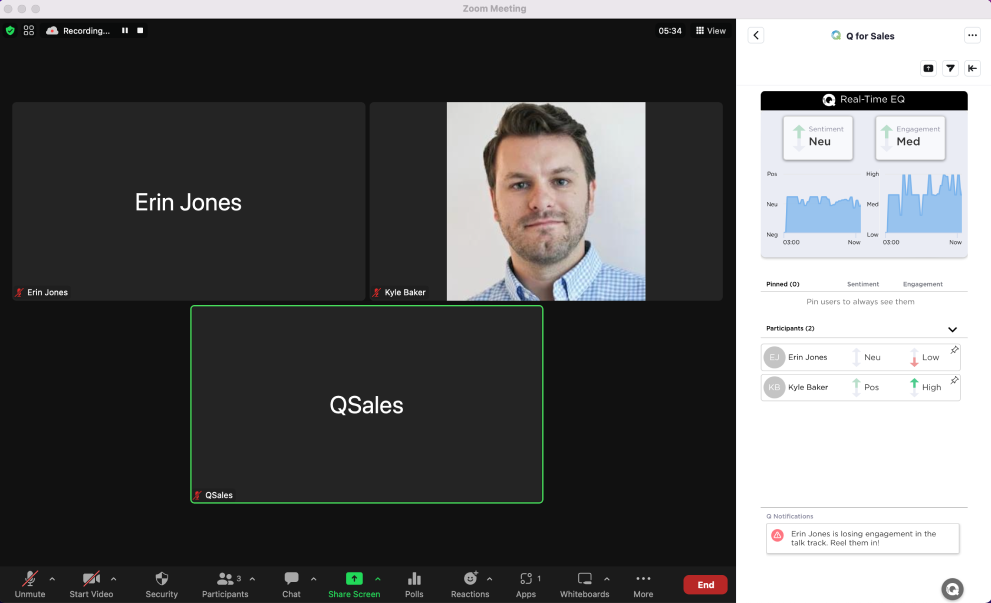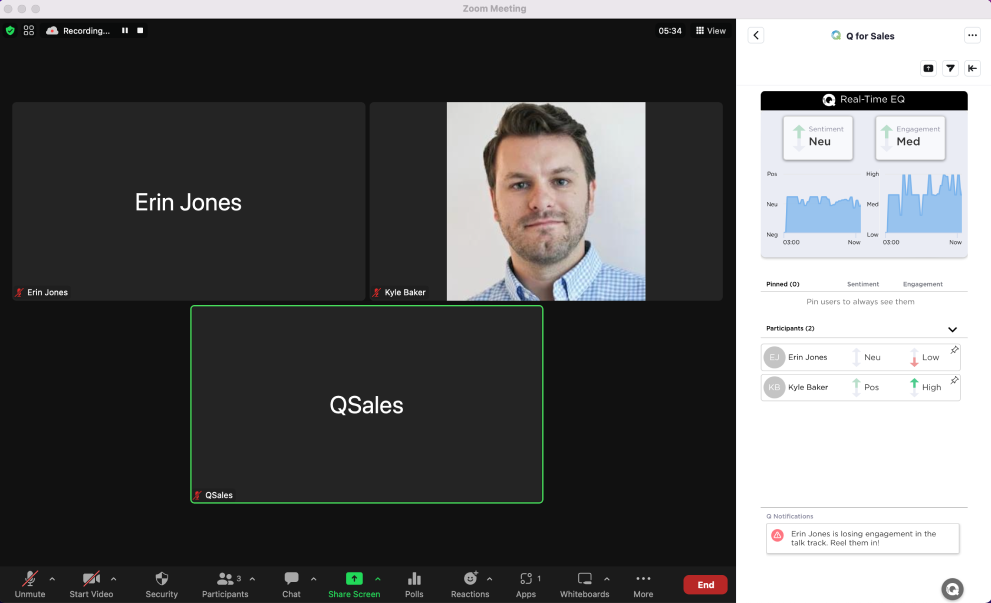Menu
Menu
Menu
Focus on the conversation, we’ll keep track of the key moments for you.
Q for Sales integrates with Zoom to give you real-time insights into your prospect’s sentiment, engagement, and reactions during meetings, to improve the way your team sells. Our AI analyzes vision, voice, and tone to recognize the most important moments in every conversation, proactively notifying you of commitments and risks across all your deals, helping you close more business and boost sales performance.
Zoom-Native Application
Q for Sale's Zoom application works seamlessly within your Zoom environment, supporting Zoom’s native meeting recording and consent controls, so your reps and your prospects have a truly frictionless experience, with no training required.
Surface the moments that truly matter
Improve your team’s ability to “read” the room. Our AI identifies the deal-making and deal breaking moments in every meeting—validated by your prospect's reactions. Q for Sales proactively notifies you about important commitments and surfaces EQ-based coaching opportunities to guide your sellers to more successful closes.
Simplify day-to-day workflows
Simply, automatic. Q for Sales eliminates the need for notetaking so you can focus on the conversation. Consent is gathered seamlessly in every call, and every recording is instantly analyzed by Q for Sales. In less than 5 minutes post meeting, Q for Sales gives you meeting insights into both the logical and emotional drivers of every deal.
Coach based on customer insights
Amplify your understanding with insights validated by the voice of your customer. With meeting and deal insights backed by real customer reactions, Q for Sales helps reps recognize areas of self-improvement, understand customer needs, and scale what works across teams. Read on to learn how the Q for Sales + Zoom integration works.
To connect Q for Sales to your Zoom account successfully, your Zoom Admin will need to approve the Q for Sales Marketplace Zoom Application for your organization.
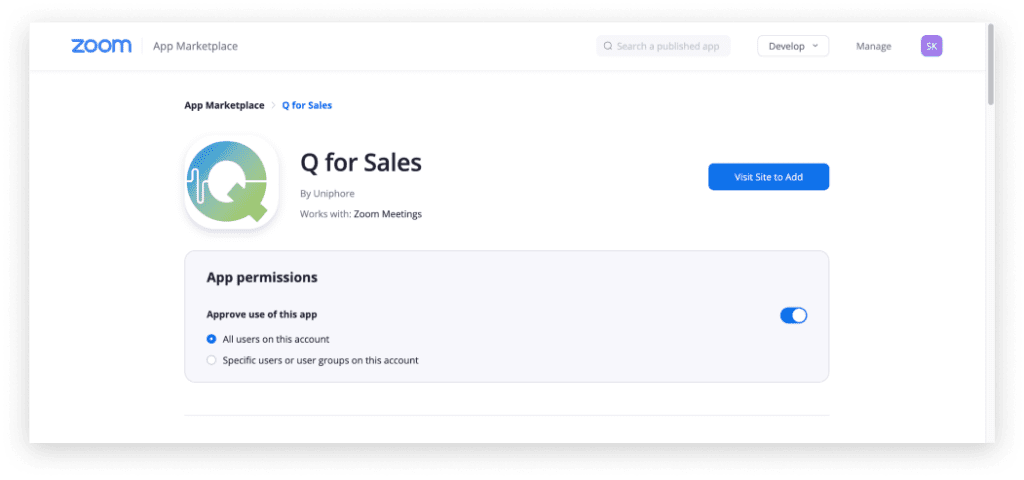
After successful authorization, you will be redirected back to Q-sales app and you will see that the zoom app is shown as authorized in the user settings.
You are now ready to start your Zoom meeting. Start your Zoom meeting and confirm the Q for Sales Recorder has joined your call
Navigate to the Apps section within your Zoom Meeting window and click to open the Q For Sales application
You should see the Q for Sales Real-Time Application appear. Note: When the Q for Sales Recorder is present in your meetings, you will be able to view the real-time sentiment and engagement status of all meeting participant’s as well as pin the prospects that matter most.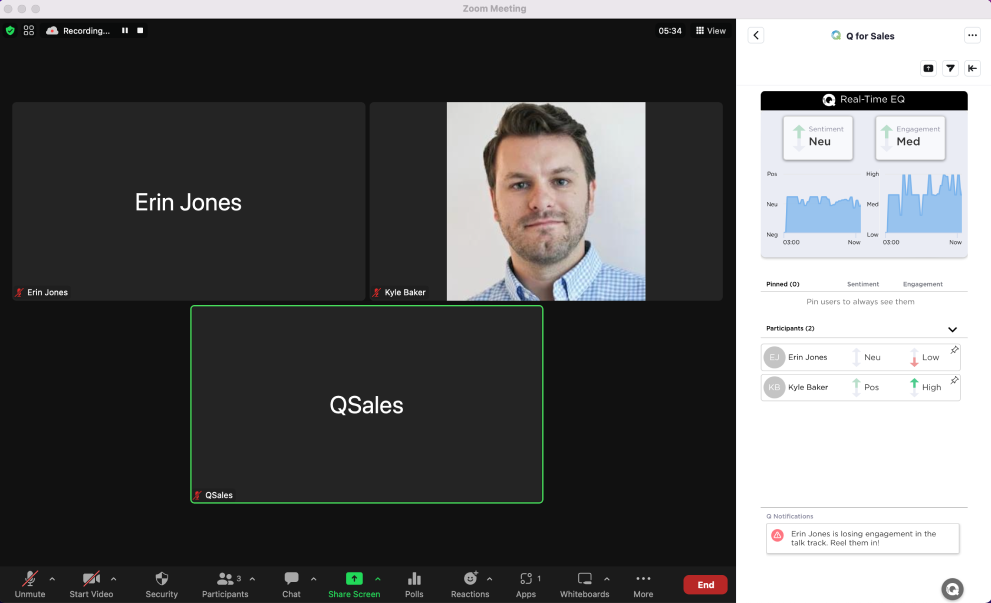
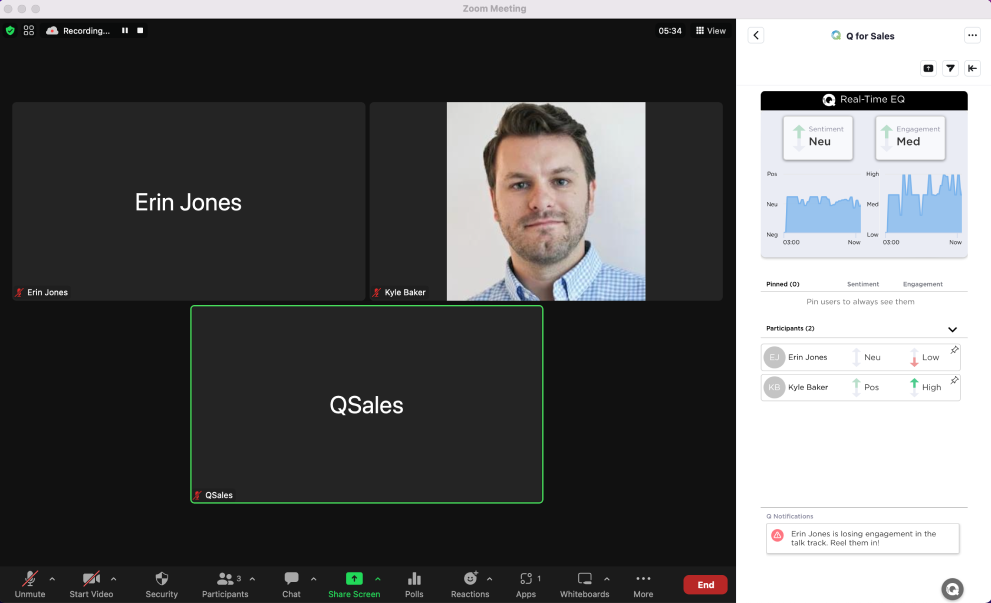
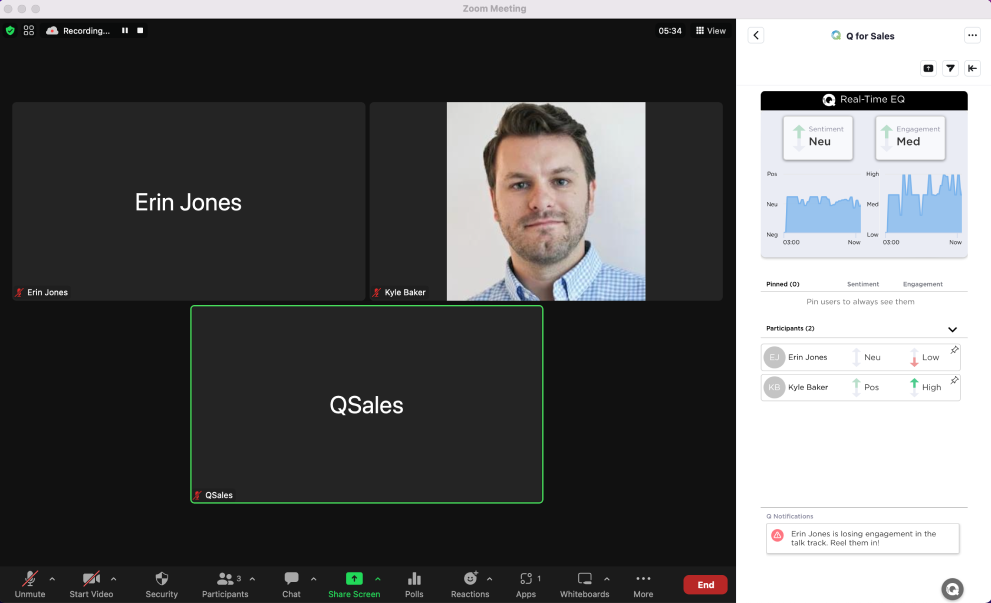
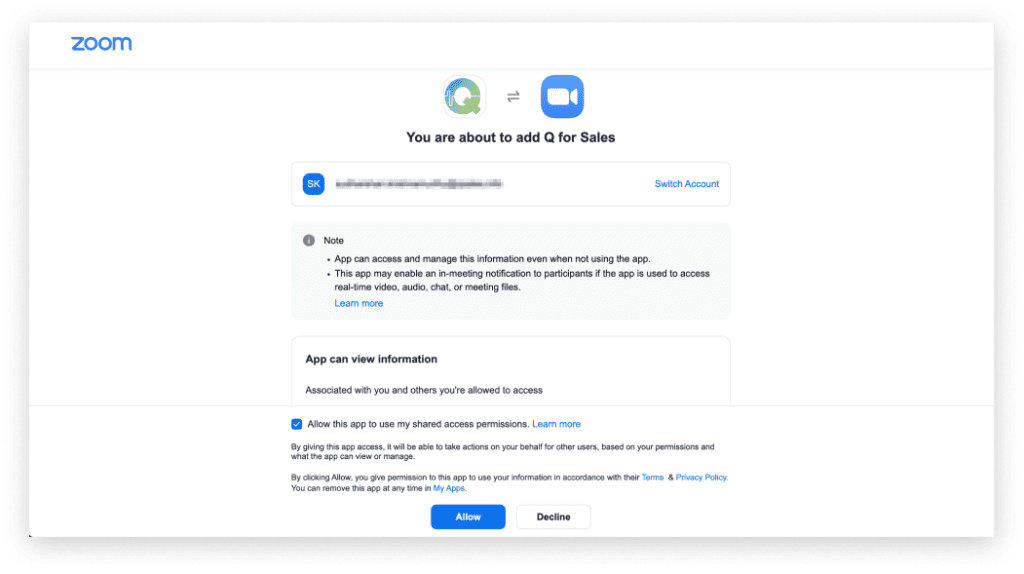
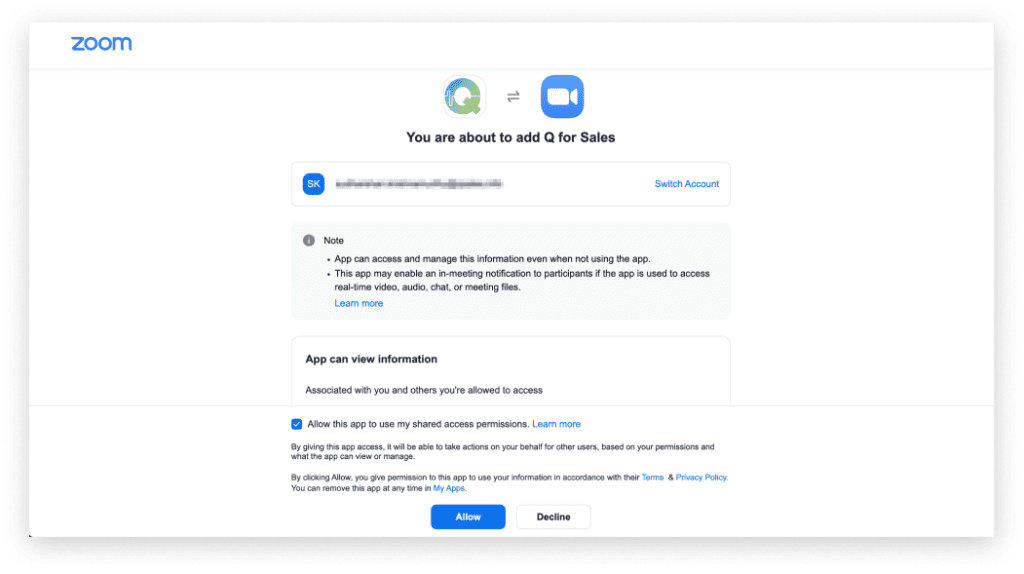
After successful authorization, you will be redirected back to Q-sales app and you will see that the zoom app is shown as authorized in the user settings.
You are now ready to start your Zoom meeting. Start your Zoom meeting and confirm the Q for Sales Recorder has joined your call
Navigate to the Apps section within your Zoom Meeting window and click to open the Q For Sales application
You should see the Q for Sales Real-Time Application appear. Note: When the Q for Sales Recorder is present in your meetings, you will be able to view the real-time sentiment and engagement status of all meeting participant’s as well as pin the prospects that matter most.